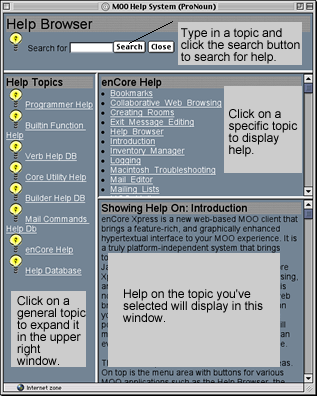enCore v.4 User's Guide
enCore v.4 User's Guide
Getting help
enCore has many ways to get help. This part of the guide will explain how to access different kinds of help guides from within enCore. You might also want to check out the command summary for a quick reference.
enCore help
There are three ways that you can get help inside enCore:
- Click on the help button on the button bar and use the help browser
- Click on the light bulb icon that appears in various areas
- Type help commands into the command window
![]()
Clicking on the help button
The help browser will be displayed when you click on the help button on the button bar. It looks like this:
You can search for help using the search feature, or click on any of the links to change topics or view different topics. The help will display in the bottom right window.
Clicking on the lightbulb icon
The lightbulb icon ![]() will appear next to areas that have specific help. Clicking on the light
bulb icon will display help related to that area. For example, clicking
on the light bulb icon in a room will display help for using that room.
will appear next to areas that have specific help. Clicking on the light
bulb icon will display help related to that area. For example, clicking
on the light bulb icon in a room will display help for using that room.
 Typing in help commands
Typing in help commands
You can type help commands into the command window to see help displayed in the talk window. Here are some help commands that you can try.
| help | Displays the general help index. |
| help here | Displays help for the room. |
| help object | Displays help for the object you specify (if you are holding it.) Example: help recorder |
| help command | Displays help for the command you specify. Example: help drop or help @go |
The help index accessed by simply typing 'help' is very extensive. When you type 'help', the MOO gives this message in the talk area:
Help is available on the following general topics:
introduction -- what's going on here and some basic commands
index -- index into the help system
players -- setting characteristics of yourself
movement -- moving yourself between rooms
communication -- communicating with other players
manipulation -- moving or using other objects
miscellaneous -- commands that don't fit anywhere else
building -- extending the MOO
programming -- writing code in the MOO programming language
editors -- editing text and code in the MOO
@pagelength -- what to do if lines scroll off your screen too fast
@linelength -- what to do if lines are truncated
tinymud -- a list of equivalences between MOO and TinyMUD concepts/commands
Type help topic for information on a particular topic.
enCore novices are urged to consult the help files on the following topics right away and refer to them regularly until their commands become familiar: introduction, players, movement, communication, manipulation, and miscellaneous.