EnCore Version 5 Build 002: Improvements
EnCore Version 5 Build 002 has been developed by Daniel Jung of the University of Bergen in the VRoma MOO, with the cooperation of VRoma wizard Barbara McManus. All the features described below are additions to the currently available enCore V5 Beta; they are fully functional in VRoma and will be included in the final release of enCore V5. See the changelog text file for a more complete and technical list of new features, adjustments, and fixes in Build 002.
New Features for the User
Home Sites: This extremely useful new feature allows total control over the location of movable objects. A new tab in the Object Editor allows users to set the Movability of each owned object at various levels:
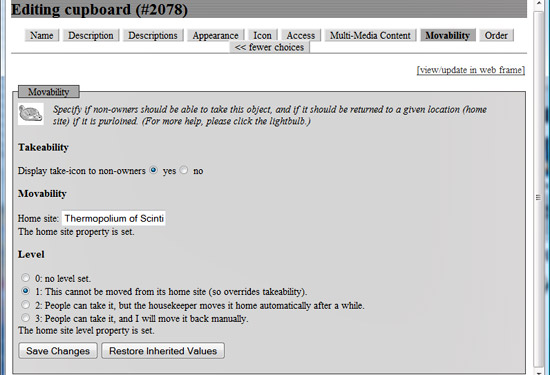 Takeability allows owners to determine whether or not players will see the take-icon above this object; owners can also select a Home Site for the object (an owned room, container, or the owner's “pockets”). Finally, the owner can set the level of movability: #1 is appropriate for objects that should always stay at their Home Site; #2 is excellent for objects that you want users to pick up and play with but not carry off, since the housekeeper will automatically return these objects to their Home Site within a short time; #3 is useful for objects that might need to be placed in another location for a longer period of time. This new feature solves the perennial problem of tracking down misplaced objects, for a user can always open his or her Inventory Manager to check which objects are away from their Home Sites:
Takeability allows owners to determine whether or not players will see the take-icon above this object; owners can also select a Home Site for the object (an owned room, container, or the owner's “pockets”). Finally, the owner can set the level of movability: #1 is appropriate for objects that should always stay at their Home Site; #2 is excellent for objects that you want users to pick up and play with but not carry off, since the housekeeper will automatically return these objects to their Home Site within a short time; #3 is useful for objects that might need to be placed in another location for a longer period of time. This new feature solves the perennial problem of tracking down misplaced objects, for a user can always open his or her Inventory Manager to check which objects are away from their Home Sites:
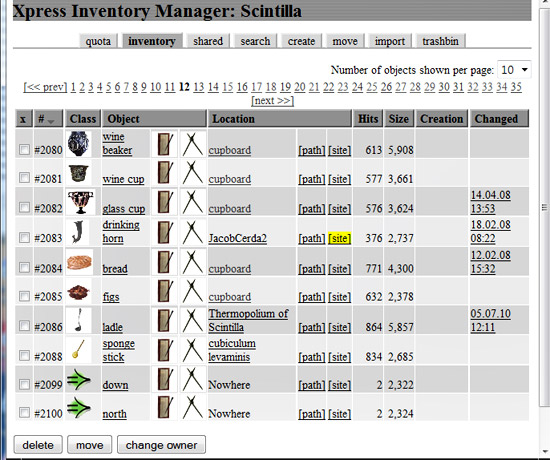 The site link of misplaced objects will be highlighted in yellow. Clicking on site brings up a window that allows the user to set or change the Home Site or click a button to move it home. This window also has a multiple tab that lists all owned objects that are misplaced and offers a button to move them all home at once. Such precise control over objects makes it easier to manage games that employ multiple objects.
The site link of misplaced objects will be highlighted in yellow. Clicking on site brings up a window that allows the user to set or change the Home Site or click a button to move it home. This window also has a multiple tab that lists all owned objects that are misplaced and offers a button to move them all home at once. Such precise control over objects makes it easier to manage games that employ multiple objects.
Inventory Manager:
- Inventory tab: There are two new columns in the table of owned objects, the sitelink for all users, and a program edit link for programmers and wizards.
- Create tab: Once an item has been created, a new window will immediately appear with buttons to recycle/delete or change owner as well as move it; there is also an icon to edit the object immediately (plus a program-edit icon for programmers and a corify link for wizards).
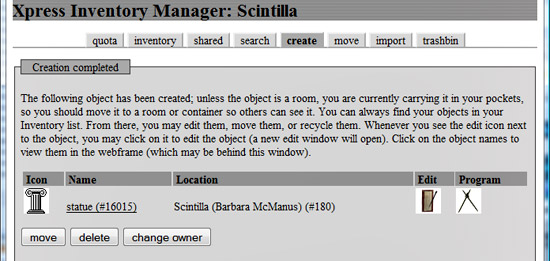
- Search tab: If the table of search results includes any items owned by the searcher, these will appear with an edit icon as well as buttons to move, recycle/delete, and change owner.
Object Editor:
- Access tab: The whole locking structure in enCore has been revamped, so that it now works with greatly enhanced efficiency and reliability. Using the Access tab of the Object Editor, owners can easily lock a room or object for all users but the owner and individuals or groups that are specified as “readers” (who can see the object or enter the room but not edit it) or “writers” (shared owners). Now all locked objects appear in the web frame with the lock icon and no clickable link (except for authorized readers and writers). Unauthorized users can no longer teleport into locked rooms or even view locked objects. In addition, locked objects will not appear in searches if the searcher is not an authorized reader or writer. This new, functioning Access, coupled with the Home Site feature, greatly facilitates game creation.
- Owner tab: This allows an owner to select one or more co-owners of the object or to transfer ownership of the object to a new owner. If the owner is a wizard, the transfer of ownership is immediately implemented (much like the typed command @chown), and a link takes the wizard to a pre-written mail message to send to the new owner. When teachers, programmers, or builders use this feature, the change of ownership is not implemented until the new owner approves it. A link takes the current owner to an editable mail message describing the gift and explaining how to claim it. The prospective new owner will see a special table at the top of his Inventory list detailing the ownership offer; he may use this table to accept (thus implementing the change of ownership) or decline (thus retaining the object in the old owner's inventory). Change owner buttons also appear in the inventory tab of the Inventory Manager, in search results, and in the Directory tab of Bookmarks/Logs.
- Auto-Markup: All tabs in the Object Editor which require input of text now have an Auto-Markup? yes/no radio button. The yes default will format the text automatically with line breaks and will properly display links and tagged text. If no is selected, the user can enter more complex HTML code into the textbox, including calling css from the Appearance tab. This option gives the knowledgeable user much more complete control of the way his/her objects are displayed in the web frame.
Number Format: In a completely new feature under Preferences, players can now set their preferred number format; there are two current choices (Arabic or Roman numerals), but this might be expanded to other formats. The program automatically converts Arabic numbers to display Roman numerals properly:
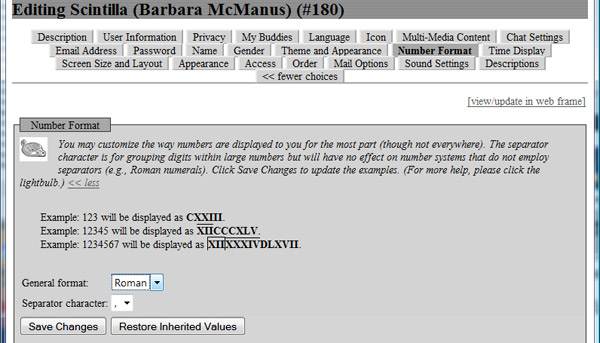
Take/Drop via Web: This feature has been greatly improved, so that objects can be easily picked up and dropped using the web icons. Once an object has been taken, it will remain in the player's web frame with drop and move icons above it, so that these can be clicked to perform the action. If another player tries to take an object that has already been picked up, he/she will receive a message indicating who is holding the object. Objects contained in other objects will now display an Up icon that can be clicked to move directly to the containing object in the web frame; this is particularly useful for viewing multiple objects in a cupboard or binder, since it is no longer necessary to return to the room view and then click the container again to see its objects.
Room Database: This now updates immediately, as soon as new rooms are created or rooms and exits are deleted.
When the @go command is typed and there are multiple rooms beginning with the same word, a table of results now appears in the chat frame, and clicking on one of the room names teleports the player to the desired room. This saves a lot of typing when a MOO has many rooms that begin with the same word. In VRoma, for example, there are 26 temples and 3 baths:
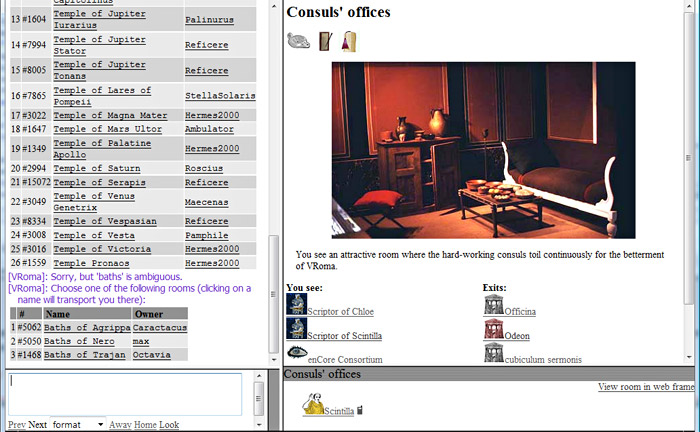
HTML Chat Log: The email function has been reprogrammed to send the log as an HTML file attachment. A save button has been added to enable the player using Internet Explorer to save the log as an HTML file on his/her computer and instructing other players to use their browser's Save As function.
Quit/Auto-Disconnect: Quit no longer relies on a javascript window but rather opens a confirmation page in the web frame. A new Auto-Disconnect feature disconnects players who forget to use Quit after 2 hours of idleness.
There are many other adjustments that improve the player experience, such as more tool tips explaining various features when the cursor hovers over them (these can be set to appear in a language selected by the player from available language packages). Verbs have been rewritten to consistently use language strings instead of hard-coded English, so when language packages are translated other languages will appear when selected by the user. Bots have been programmed to respond more directly to keywords and to produce fewer gobbledygook responses. In general, it is much easier for users to navigate, create, edit, and communicate using the graphic interface instead of typed commands.
New Features for Administrators (Teachers and Wizards)
The Administration Module, accessible to teachers and wizards, has been generally improved, with all administrative functions now using the language strings and various operations more streamlined. Four new tabs have been added, one feature has been significantly expanded, and another greatly improved.
Merge tab: This is a new feature enabling wizards and teachers to search for and merge duplicate players (teachers can only perform this function on players they have created themselves). A link will provide a list of possible duplicate players (matched by real name and/or email address); from this table a prewritten email can be sent to ask whether the duplicates should be merged. When the merge is performed, all references to the “slave” (including ownership, forum subscriptions, trashbin contents, etc.) are transferred automatically to the “master”, and the “slave” is deleted.
Quota tab: This new feature provides a table of all players capable of owning objects with sortable columns including class, number of owned objects, and usage (highlighted in red for those close to their quota). From this table players can be emailed and have their quota edited. Wizards can recount all quota and globally set quota for player classes.
Edit Options tab: This very useful new feature for wizards displays a table of all fertile objects, showing the tabs which appear for them in the Object Editor, with links allowing wizards to change these options:
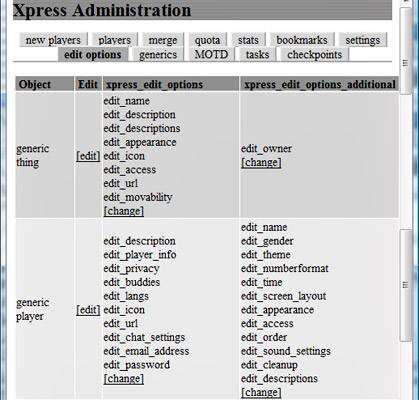
Checkpoints tab: This new feature archives all checkpoints so they can be reviewed later; there is a button to delete the list. Checkpoints are no longer printed to wizards' chat frames by default, although this can be turned on individually.
Tasks tab: This feature has been greatly expanded, with old housekeeper tasks rewritten and many new tasks added. The tasks are scheduled at regular intervals and also logged, and there are buttons to kill or start the tasks manually. The screenshot below shows the list of tasks now performed by the busy housekeeper, who regularly sweeps the MOO and removes, resets, or repairs sleeping players, misplaced objects, activated bots, guests, malformed properties (such as incorrectly formed lists), and expired objects, and periodically rebuilds the room database at the request of a wizard. This unceasing activity keeps the MOO functioning smoothly.

Players tab: The functionality of this tab has been greatly improved. The search box now includes a "restrict to my creations" filter so that teachers can see a table of all players they have created. The sortable results table now shows each player's class, a mailto email link, and an edit link. Below the table are buttons enabling the teacher or wizard to check various players and then email them, place them in a group, change their level, set their home, or delete them. This is an extremely efficient way to manage players, especially for teachers.
New Programming Features
The completely redesigned Program Editor in enCore V5 makes excellent use of the graphic interface to enable programmers and wizards to see relationships and visualize hierarchies at a glance, as well as to write verbs, set properties, etc. with maximum efficiency. Build 002 has improved this wonderful tool with many useful features, some of which are underlined in red in the screenshot below:
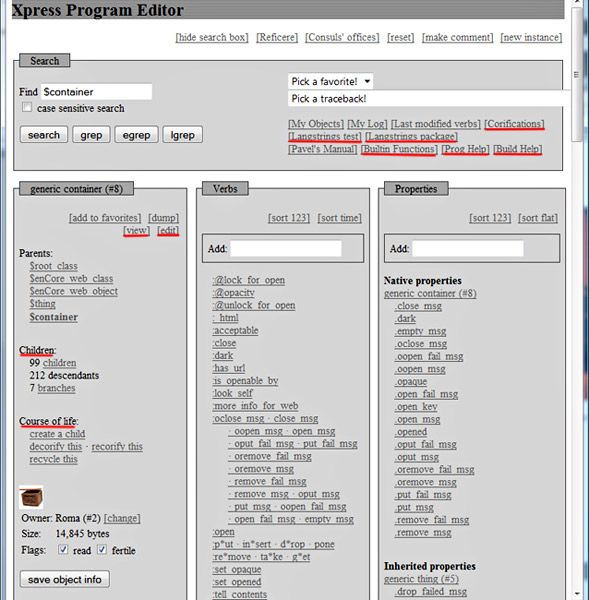
Help Links:
- Corifications: Clicking on this link gives wizards a window to corify this current object as well as a complete list of all corified objects with buttons to decorify any of these.
- Langstrings Testing Device: This link produces tables with clickable links that test whether all verbs defined on a generic object are calling the associated language strings and whether all language strings called by the verbs have been defined in the language package.
- Langstrings Package: This link shows a list of all language strings currently defined in $lang_utils, which provides a template to use for translating new language packages.
- Builtin Functions: This link provides a list of all builtin functions; when clicked, the function's explanation from the in-MOO help database will appear.
- Programmer Help: This link provides a list of the classical help topics for command-line programming; when clicked, the topic's explanation from the in-MOO help database will appear:
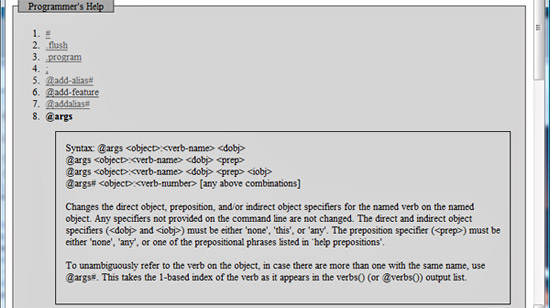
- Builder Help: This link provides a list of the classical help topics for command-line building; when clicked, the topic's explanation from the in-MOO help database will appear.
View and Edit Objects: New links allow immediate viewing of the current object in the web frame and editing it through the Object Editor.
Descendants Chart: The first column of the Program Editor now lists number of children (clickable to reveal a list of object names with view links), of descendants, and of branches (clickable to reveal a list of object names). This provides a useful snapshot of an object's genealogy.
Course of Life: The first column also provides links to create a child of this object, to corify or decorify it, and to recycle it.
Verbsearch: This is a new search tool invoked by typing a colon followed by text (e.g., :search). This will display all occurrences of the text in clickable verb names (including partial matches) with a visual tree of the ancestry path:
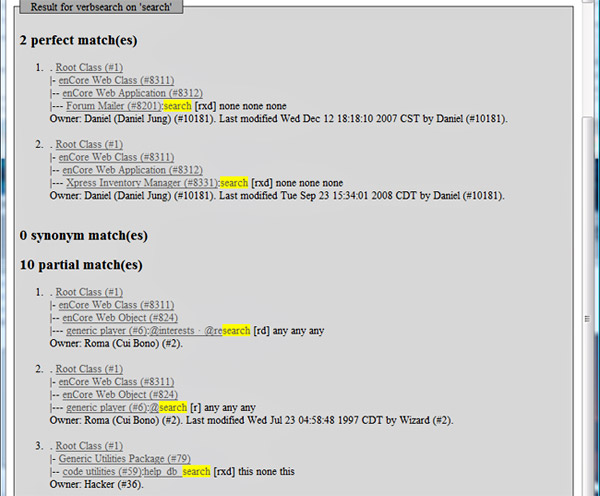
Verb Box Display: All verbs with valid code are displayed in a box with a green border; this border will disappear as soon as any text in the verb has been altered until it is successfully compiled again. A red border will appear whenever there are any errors during compilation.
Barbara F. McManusCo-Director, The VRoma Project
May 2011